Instagram fake Number - how to create Instagram account with fake phone number 2022
Instagram is a lightweight but very interesting app. Instagram incorporates many social elements on the mobile terminal, including friendship establishment, replying, sharing, and collection, allowing users to capture their own life memories in any environment. One-click sharing to Facebook, Twitter, Flickr, Tumblr, foursquare, or Weibo platform is the greatest value of Instagram as a service rather than an application. And create Instagram account is very simple.
In order to create a new Instagram account, or a burner Instagram account, you need a different phone number to receive the OTP verification code or to bypass Instagram's phone verification. It is not profitable to purchase a SIM card to register personal data. At this time, there are some special online services. You can choose a fake phone number, receive SMS and enter an OTP code for free. They are used to register in other social networks, but also to register in mailboxes, forums, message boards, and other resources.
We will tell you how to use the fake phone number to receive SMS free, the way they work is: select a temporary phone number, copy it, and note it on the resource that requires confirmation of registration. Go back to the service, get the OTP code there, and enter it. All the registration process is complete.
Instagram fake Number - Create Instagram account with fake phone number 2022 - YouTube
let's start!
1.Open Instagram, when you need to create a new Instagram account or a burner account, please click the Sign-up button

2.instagram asks you to fill in your personal information

3.At this time, the most important step comes, let us open the website that provides fake phone number service

4.At present, this fake phone number website is completely free and does not require registration. It provides temporary phone numbers in 5 countries. Let’s choose the last temporary phone number randomly, and that’s it: a Vietnam phone number!

5.Switch to the Instagram registration page, fill in this Vietnamese phone number and other personal information

6.Go on
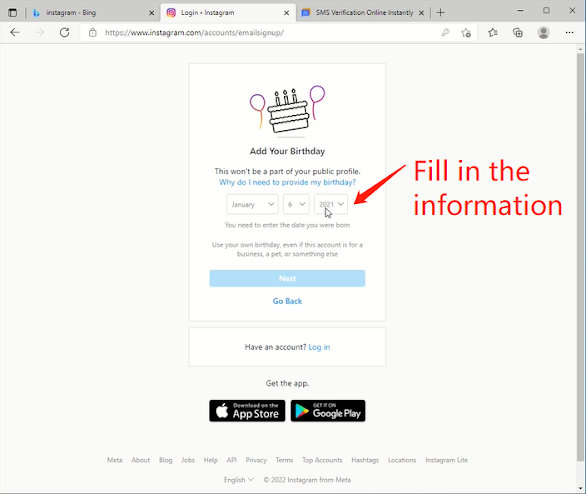
7.At this time, Instagram asks you to fill in the verification code

8.Switch back to the website that provided the fake phone number and click on the number

9.Below the website, you will see all the verification codes received by this virtual phone number, if you find that you have not received the verification code, you can try to refresh the page or ask for help

10.Copy the verification code and fill in the verification page of Instagram

11.Congratulations, created a new Instagram account successfully, enjoy it!

12.That all, I hope I can help you!



评论
发表评论